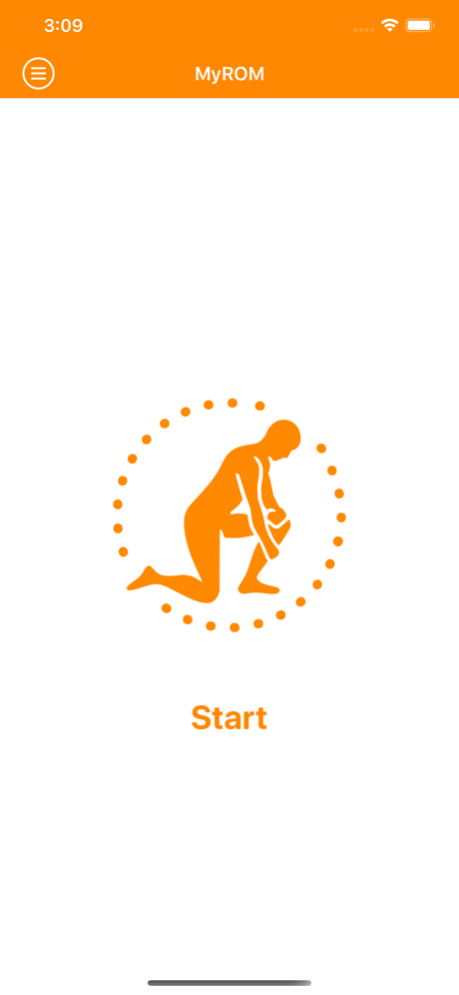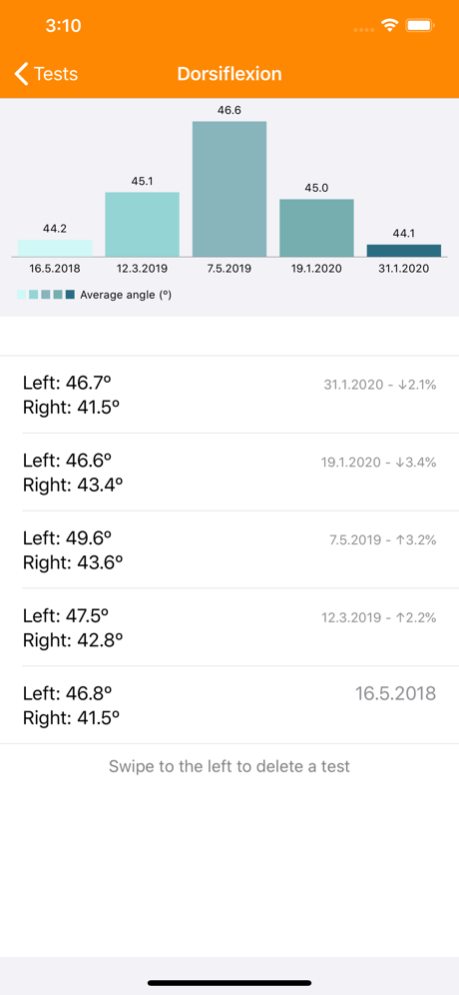My ROM 3.0.4
Continue to app
Paid Version
Publisher Description
***Dorsiflex is now My ROM***
My ROM is the first scientifically designed app to measure the range of motion (ROM) of your joints. Used by thousands of physiotherapists and coaches around the world, My ROM can measure the ROM of the following joints thanks to the advanced 3D gyroscope of your device:
-Ankle dorsiflexion
-Neck flexion & extension
-Internal rotation and flexion of the hip and the shoulder
-Moreover, you can even create your own tests!
You just need to place your iPhone or iPad on your body following the instructions, and the gyroscope of your device will calculate your ROM angle in a simple and accurate way. Validation published in the prestigious Journal of Sports Sciences!!
Reduced ankle, hip or shoulder ROM is associated with a variety of injuries and can negatively affect performance. That's why doctors, physical therapists and sport scientists have been measuring the ROM of different joints for years. Now, you can measure your ROM in an accurate and reliable way just with your iPhone or iPad!
Also, My ROM has several great features such as:
-iCloud sync: share data between your devices
-Multiple users: create as many users as you want
-Unlimited tests per user: you can make as many tests as you want with each user, so you can see his/her evolution over time
-Export data to a CSV file for further analysis
My ROM, test your ROM at a glance just with your iPhone or iPad!
Mar 22, 2021
Version 3.0.4
Performance improvements
About My ROM
My ROM is a paid app for iOS published in the Health & Nutrition list of apps, part of Home & Hobby.
The company that develops My ROM is Carlos Balsalobre. The latest version released by its developer is 3.0.4.
To install My ROM on your iOS device, just click the green Continue To App button above to start the installation process. The app is listed on our website since 2021-03-22 and was downloaded 0 times. We have already checked if the download link is safe, however for your own protection we recommend that you scan the downloaded app with your antivirus. Your antivirus may detect the My ROM as malware if the download link is broken.
How to install My ROM on your iOS device:
- Click on the Continue To App button on our website. This will redirect you to the App Store.
- Once the My ROM is shown in the iTunes listing of your iOS device, you can start its download and installation. Tap on the GET button to the right of the app to start downloading it.
- If you are not logged-in the iOS appstore app, you'll be prompted for your your Apple ID and/or password.
- After My ROM is downloaded, you'll see an INSTALL button to the right. Tap on it to start the actual installation of the iOS app.
- Once installation is finished you can tap on the OPEN button to start it. Its icon will also be added to your device home screen.